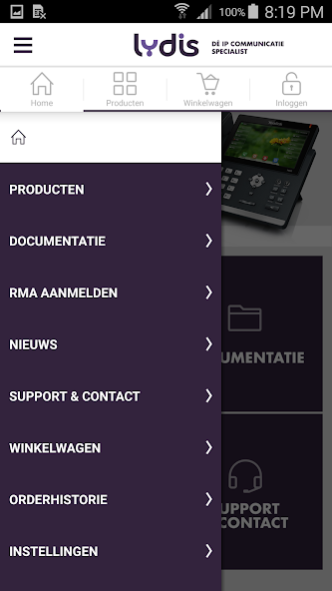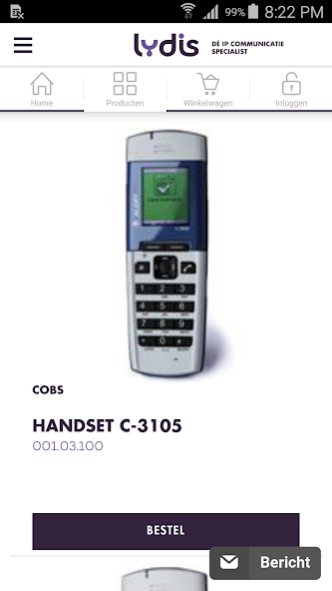Lydis 3.0.13
Continue to app
Free Version
Publisher Description
Download the app and use Lydis existing customers all the functionality you expect from our website www.lydis.nl, but optimized for your smartphone and tablet. Through the Lydis app allows you anytime and anywhere our complementary range of communication solutions based on IP communications.
Simple (re) ordered through the app
Do you want to (re) place order? In Lydis app lets you easily view your order history and so easy to order your favorite products again. Order today, tomorrow!
Support & contact
Do you have questions? You through the Lydis app can quickly contact our support department, read documentation about a particular product or see the latest news.
The telecom distributor in the Netherlands for IP communication
The range of Lydis includes:
VoIP gateways
IP PBX
IP DECT and VoWLAN
IP Phones
Call Recording
Care products
Lydis working very closely and professionally with major manufacturers such as 2N, Algo, Allnet, Caretech, Panasonic, Patton, Polycom SpectraLink, Yealin Yeastar.
By downloading this application you agree to the terms and conditions applicable to the use of the Lydis app. These rules can be found in the app or online http://www.lydis.nl/algemene-voorwaarden
About Lydis
Lydis is a free app for Android published in the Office Suites & Tools list of apps, part of Business.
The company that develops Lydis is PANGAEA Internet Marketing.. The latest version released by its developer is 3.0.13.
To install Lydis on your Android device, just click the green Continue To App button above to start the installation process. The app is listed on our website since 2019-11-06 and was downloaded 0 times. We have already checked if the download link is safe, however for your own protection we recommend that you scan the downloaded app with your antivirus. Your antivirus may detect the Lydis as malware as malware if the download link to com.Pangaea.lydis is broken.
How to install Lydis on your Android device:
- Click on the Continue To App button on our website. This will redirect you to Google Play.
- Once the Lydis is shown in the Google Play listing of your Android device, you can start its download and installation. Tap on the Install button located below the search bar and to the right of the app icon.
- A pop-up window with the permissions required by Lydis will be shown. Click on Accept to continue the process.
- Lydis will be downloaded onto your device, displaying a progress. Once the download completes, the installation will start and you'll get a notification after the installation is finished.